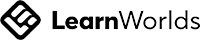Hiroshi Seo
How to Use Clip Studio Paint
In this course, manga artist Hiroshi Seo guides you through the use of Clip Studio Paint. Covering the basics of pen tablet operation, efficient use of keyboard shortcuts, and how to launch Clip Studio Paint.
\ 7-Day Free Trial /
Write your awesome label here.
What you are going to learn
A few more words about this course
Throughout this course you will discover how to :
- Mastering the Pen Tablet: Learn the ins and outs of the special pen tablet, ensuring precision in every stroke.
- Advanced Coloring Techniques: Dive deep into the world of colors in Clip Studio Paint, understanding how to select the perfect shade and apply it seamlessly to bring your artwork to life.
- Efficient Use of Keyboard Shortcuts: Discover the power of keyboard shortcuts, which are essential combinations that speed up your workflow and make navigation within the software a breeze.
- Launching and Closing the Software: Learn how to start, save designs, and close Clip Studio Paint safely.
- Foundations of Digital Art Creation: Grasp the core principles of digital artistry, from sketching to final edits.
What you are going to learn
A few more words about this course
Throughout this course you will discover how classical artists:
- Make use of space
- Take inspiration from their environment and their cultural context
- Create art to express, explore, and question the world around them
- Respond to the social, cultural, and political issues of their time through works of art
- Use materials
Course Lessons
SENSEI Biography
Hiroshi Seo
Illustrator, Manga Artist, Web Director
Write your awesome label here.
Sensei's Artwork